


















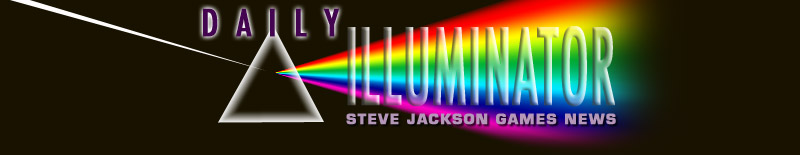
August 10, 2020: Car Wars: Painting Jackal
I'm back for another Car Wars painting article. Today we're featuring Jackal! Follow along with the steps and try to recreate them, or just get inspiration for your own autos! Jackal is part of Car Wars Miniatures Set 3. Click here to preorder Jackal and all your other Car Wars needs. In my last article on Brimstone I mentioned stippling and building up layers of color to create textures, including a metallic appearance. Today I'm going for a much cleaner metal using very similar techniques. One of the fun things about NMM (non-metallic metal) is it gives you the opportunity to use color schemes that can appear almost otherworldly. This was the kind of effect I was striving for with Jackal -- with a shiny chrome finish that appears almost too sleek to be real. It could represent the Laser-Reflective Coating Upgrade from Uncle Al's Upgrade Pack. Maybe it's a high-tech armor alloy that hasn't been developed yet. Or perhaps the duellist who drives Jackal just likes shiny cars and used a clear sealant on Jackal's metal, rather than opaque primer. So before I go any further, let's have a quick look at some of the theory behind painting NMM. This isn't a piece of metal. It's not even a photo of a piece of metal. It's an image I made in Photoshop to represent a metal texture. Your eye sees it as metal because of the strong light "reflection" down the center bordered by the contrasting dark areas on the sides. Here, that same flat "metal" has been rotated 45 degrees, doubled, and offset. Now the two gradients begin to have a sense of volume, creating the illusion of a sharp, even bend in a large metal plate. NMM painting is all about recreating illusions like these on tiny miniatures. That's what I'm beginning to do here with Jackal. On the hood and roof, you can see where I'm beginning to build up similar bands of alternating light and dark. It's still pretty rough at this point . . . I'm just trying to block in the basics. I'm using Formula P3's Gravedigger Denim for the dark streaks, and fading that into highlights of Underbelly Blue into which I blend a little Menoth White Highlight for the brightest areas. I added a basecoat of P3 Sanguine Highlight to the windows early on so I could see how this warmer color interacted with the cool blues. If you want to try out some of Privateer Press' Formula P3 paints, Noble Knight's Amazon store is a good place to find them. Here I'm just blocking out more rough areas of light and dark onto the front and sides. Because the front of Jackal is somewhat rounded, I'm going with a value profile more like one you'd see on this "cylinder." This piece of "metal" has a few key differences from the first one. Other than being hoizontally oriented, the large central highlight streak is offset towards the top, and there's a small strip of the ground beneath -- "reflected" off the bottom of this shiny shape. As with the first two metal images, it's those shiny "reflections" that create the illusion of a metallic object in this image. Now I'm finally building up stippled layers. You can see it mostly on the front where the overall area is smoother now, while still retaining some visible brushstrokes to leave a metallic texture. Since the front sections aren't perfectly cylindrical, I've tapered the highlight in a little toward the edges. I'm even starting to build up the reflected "ground" along the bottom edge by integrating some P3 Hammerfall Khaki into the gradient. Now nearly all of Jackal is covered in shiny metallic surfaces. Most of the stippled layers have been completed at this point, and I add thin highlights of Menoth White Highlight along all the edges, and lines of Gravedigger Denim in all the crevices. I break out the black for the tires, guns, exhausts, and perforated plates by Jackal's rear wheels. I happened to be using P3 Thamar Black, but I've found that most black paints work about as well as any other. I use Trollblood Highlight (which is a nice warm gray) to highlight these black areas. Using a warmer tone in these areas will hopefully distinguish them from the rest of the "metal" on the model. I add even more definition to these highlights by building them up with a little more Menoth White Highlight. And now it's finally time to go back to those red windows! I shade the edges of the mirrors with a little black, and build up a lighter central area with P3 Khador Red Base. To brighten up the red even further, I blend a little P3 Sulfuric Yellow into the Khador Red Base. The rockets were painted simultaneously using the same colors. I drybrushed the tires with Trollblood Highlight to make the ridges stand out. The last step was to clean up the areas around the windows. I added thin black lines to really make them stand out, then highlighted the edge of each frame with Menoth White Highlight. And now Jackal is ready to duel! There are no set color schemes in Car Wars, so you can paint your Jackal any way you like. Or you could try this look on another car. Spark, as possibly the most high-tech looking vehicle of the bunch, is a good candidate. All those angles could make it a challenge, but if you pulled it off it could look great! Make sure to preorder your copy of Car Wars and Miniatures Set 3 now so you can get started painting . . . and duelling! . . . as soon as possible! -- Ben Williams Share this post! |
 |
|
|
Copyright © 2025 by Steve Jackson Games. All Rights Reserved.