


















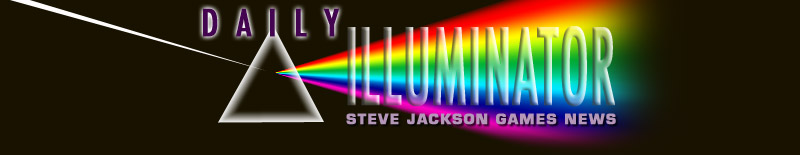
August 27, 2020: Car Wars: Painting ButcherI'm back with another Car Wars painting article! This time I'm featuring Butcher from the Car Wars Two Player Starter Set Blue/Green. Which means it is also available in Car Wars Double Ace and the Car Wars Blue and Green Player Pack. Follow along with the steps and try to recreate them, or just get inspiration for your own autos! Click here to preorder Butcher and all your other Car Wars needs. It is not for lack of reason that painting with yellow is lamented so much by miniature painters. No matter how many layers you apply, it never really looks opaque. The easiest way around this is to "cheat," as it were. For me this meant using an airbrush. I use Citadel airbrush paints since most Friendly Local Game Stores stock them. If yours does not, I've found that Noble Knight Games' Amazon store is a good place to pick them up. The yellow used here is Flash Gitz Yellow. If you don't have an Airbrush, you can use yellow primer to get a nice, even base coat. I haven't yet mentioned primer in any of these articles. I use Tamiya since I have found the brand to be reliable, always spraying on smoothly and evenly. Of course, even here, yellow is a difficult color, so you will need to spray on a base of white first. Tamiya TS-16 Yellow over a base of Fine Surface White Primer should get good results. After the base coat is dry, I use the airbrush to spray on a fine "shadow" along the upper part of each side. This "shadow" is mostly the same Flash Gitz Yellow as before, with the slightest little bit of Mournfang Brown to darken it a little. It's a little hard to notice in this shot, but if you look on the rear tireguard you can see how the yellow fades up into a very very light orange/brown. Next, all the metal parts including the guns, window mesh, headlights, etc., are painted with Privateer Press' P3 Underbelly Blue (P3 colors are also available at many Friendly Local Game Stores or Noble Knight Games' Amazon store). Then these parts are given a wash of Citadel Nuln Oil to get in the cracks and bring out all the detail. Next I start the weathering step. I begin with these splotches of P3 Menoth White highlight here and there, clustered around the edges where the vehicle would pick up the most dings. You'll also notice I lined the recesses along some of the plates, and painted one of the rockets red. This was just me getting a little ahead of myself, as I often do. I won't be getting back to those steps for a while. Next, I add splotches of P3 Umbral Umber over all the lighter splotches, being sure to leave a thin line remaining at the bottom. This is a highlight for the "chipped paint" around the dings. I also start to add some thin glazes of P3 Bloodstone all around the base of the car. This is just general grime and rust. You have to be especially careful with weathering like this on a yellow model. If you apply the paint too thick or in the wrong place, painting over it will be a pain. Around some of the larger areas of chipped paint I add some streaks of thinned down Bloodstone to give the appearance of rust "bleeding" down the edges. I decided to add even more brown on the step up to the door since that area would get stomped on and be extra chipped. After that I began using P3 Menoth White Highlight to add a thin line of highlight along the edge of every surface. Now I'm finally going to work on finishing the metallic areas. I discussed NMM painting in a lot more detail in the Jackal article a couple weeks back, so I won't go into the specifics here. In this early stage, I'm just beginning to block everything out with a rough underpainting. You can see the beginnings of the metal tube shape from that article beginning to form on the gun barrel. Once again I'm using P3 Underbelly Blue and Menoth White Highlight as the main colors, but with a mix of P3 Umbral Umber and black for shading. After another more carefully blended layer, the metal looks like metal. At the last minute, I also decided the black was a little too uniform, and I went into the large recesses in the wheelguards with some more black. This was highlighted with Underbelly Blue for a cool black that contrasted nicely with the surrounding yellow and rusty oranges. I used the same colors for the fins on the rockets. As for the rocket itself, it was highlighted with P3 Ryn Flesh. You have to be sparing with your red highlights to keep them from looking too pink. Using flesh tones as a highlight can also help them from looking too pink, as these colors will have a little orange in them. Using pure orange or even yellow can also make for an interesting highlight with red. The easiest way to do glow-y effects like the one you can see on the gun in the back (which unfortunately is kind of out of focus) is with an airbrush. So that's exactly what I used. Citadel's Caledor Sky made a nice blue aurora around the weapon's glow-y interior. I thinned down some P3 Frostbite and washed that in there to represent light emitted from within. Then, because I couldn't help myself, I added a few more dings and scratches here and there. And now Butcher is ready to duel! There are no set color schemes in Car Wars, so you can paint your Butcher any way you like. Or you could try this look on another car. Maybe take it an extra step: paint some white checkers down the side for a dueling taxi cab! Apollo from the last article may be the best candidate, but you could also be incongruous and try it on, say . . . Shuriken for an extra sporty cab. Make sure to preorder your copy of Car Wars now so you can get started painting . . . and duelling! . . . as soon as possible! Share this post! |
 |
|
|
Copyright © 2025 by Steve Jackson Games. All Rights Reserved.